

Replacing a dead battery can be a daunting task for many, but with the right tips and a clear understanding of the process, it can be done with ease. Whether it’s in your car, a remote control, or a power tool, knowing how to safely handle battery replacements is crucial. This guide will provide you with essential information to ensure a smooth and safe battery replacement experience.
Safety should always be your top priority when dealing with batteries. Improper handling can lead to leaks, chemical exposure, or even explosions in some cases. To mitigate these risks, it is vital to follow specific safety protocols. This includes wearing protective gear, using the correct tools, and disposing of old batteries responsibly. By adhering to these guidelines, you can significantly reduce the chance of accidents while replacing a battery.
In addition to safety measures, this guide will present practical tips for identifying the right battery type and ensuring efficient installation. By gathering the necessary tools and understanding the specific needs of your device, you can streamline the replacement process. With a little preparation and knowledge, replacing a dead battery will become a straightforward task rather than a stressful chore.
Choosing the Right Battery for Your Device

Selecting an appropriate battery for your device is crucial for ensuring optimal performance and longevity. Here are some essential tips to help you make the right choice.
First, consult your device’s user manual or the manufacturer’s website to identify the specific battery model required. This will ensure that the replacement battery fits properly and meets the device’s power demands.
Next, consider the type of battery technology. Common options include lithium-ion, nickel-metal hydride, and alkaline batteries. Lithium-ion batteries are popular for their high energy density and rechargeability, making them ideal for portable devices.
Additionally, pay attention to the battery’s capacity, usually measured in milliampere-hours (mAh). A higher mAh rating typically indicates a longer-lasting battery, which can enhance your device’s usability between charges.
Safety is paramount when replacing batteries. Always choose batteries from reputable manufacturers to avoid the risk of leakage, overheating, or explosions. Check for certifications like CE or UL that indicate the battery meets safety standards.
Lastly, consider the warranty and return policy of the battery you choose. A reliable warranty can provide peace of mind, ensuring that you can address any issues that arise with the replacement battery.
Step-by-Step Process for Safe Battery Replacement
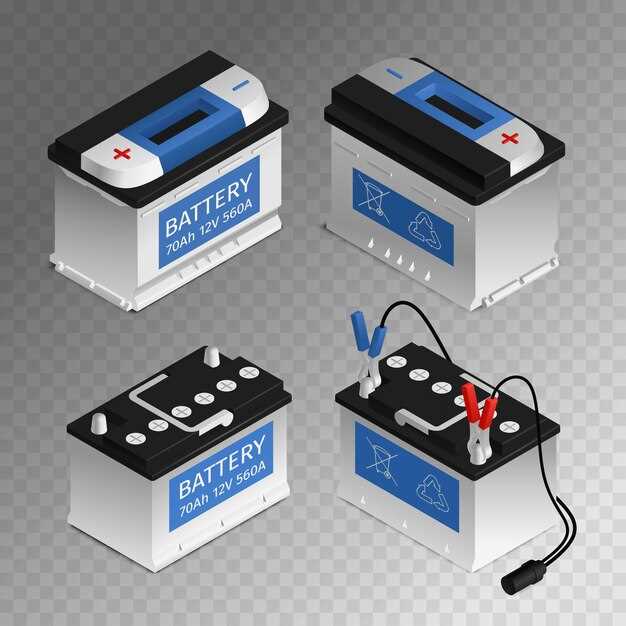
Replacing a dead battery requires careful attention to safety and detail. Follow these steps to ensure a smooth and secure battery replacement process.
Step 1: Gather Tools and Materials – Before starting, collect all necessary tools, including a screwdriver, safety gloves, and eye protection. Ensure you have a compatible replacement battery on hand.
Step 2: Power Down the Device – Ensure the device is completely turned off. Disconnect it from any power source to prevent electric shock during the replacement process.
Step 3: Open the Battery Compartment – Use the screwdriver to carefully remove any screws securing the battery compartment of the device. If it has clips, gently pry them open to access the battery.
Step 4: Remove the Old Battery – Carefully take out the old battery, noting its orientation and connections. Handle it by the edges to avoid any leakage or damage.
Step 5: Inspect the Compartment – Before inserting the new battery, check the compartment for any corrosion or debris. Clean it gently with a dry cloth if necessary.
Step 6: Insert the New Battery – Place the new battery in the same orientation as the old one. Make sure it fits snugly and connects correctly to the terminals.
Step 7: Close the Battery Compartment – Reattach the battery compartment cover, securing it with screws or clips. Ensure it is tightly closed to avoid any openings that could allow dust or moisture in.
Step 8: Test the Device – Power on the device to confirm that the replacement was successful. If it does not work, double-check the connections and orientation of the battery.
Step 9: Dispose of the Old Battery Properly – Follow local regulations for disposing of the dead battery. Many locations have recycling programs specifically for batteries to prevent environmental harm.
Tips for Safety: Always wear gloves and eye protection to prevent any injury from acid or corrosion. Avoid touching the terminals with bare hands to minimize the risk of short circuits. If the device shows any signs of damage, consult a professional before proceeding with the replacement.
Key Safety Precautions During Battery Handling
When handling batteries, it is essential to prioritize safety to prevent accidents and injuries. Here are some important tips to keep in mind:
Always wear protective gear, such as gloves and safety goggles, to shield yourself from acid spills or contact with harmful materials. This is especially crucial when dealing with lead-acid batteries, which can leak hazardous substances.
Ensure you are working in a well-ventilated area. Batteries can emit gases that may be harmful if inhaled. Adequate ventilation minimizes the risk of inhalation and potential explosions caused by gas buildup.
Before starting any battery replacement, disconnect the device from power sources to avoid electric shocks. Use insulated tools to further reduce the risk of creating a short circuit while working on or near the battery.
Always check for signs of damage or swelling. If a battery appears damaged, it is best to avoid handling it and consult a professional for disposal. Damaged batteries can pose significant safety risks.
Properly dispose of old batteries according to local regulations. They contain toxic materials that can be harmful to the environment. Use designated recycling centers or collection points to dispose of them safely.
When connecting or disconnecting a battery, always follow the manufacturer’s instructions. Incorrect connections can lead to damage or create hazards such as sparks or fires.
Finally, keep batteries out of reach of children and pets. Educate others about the dangers associated with battery handling and ensure that all safety precautions are communicated clearly.






